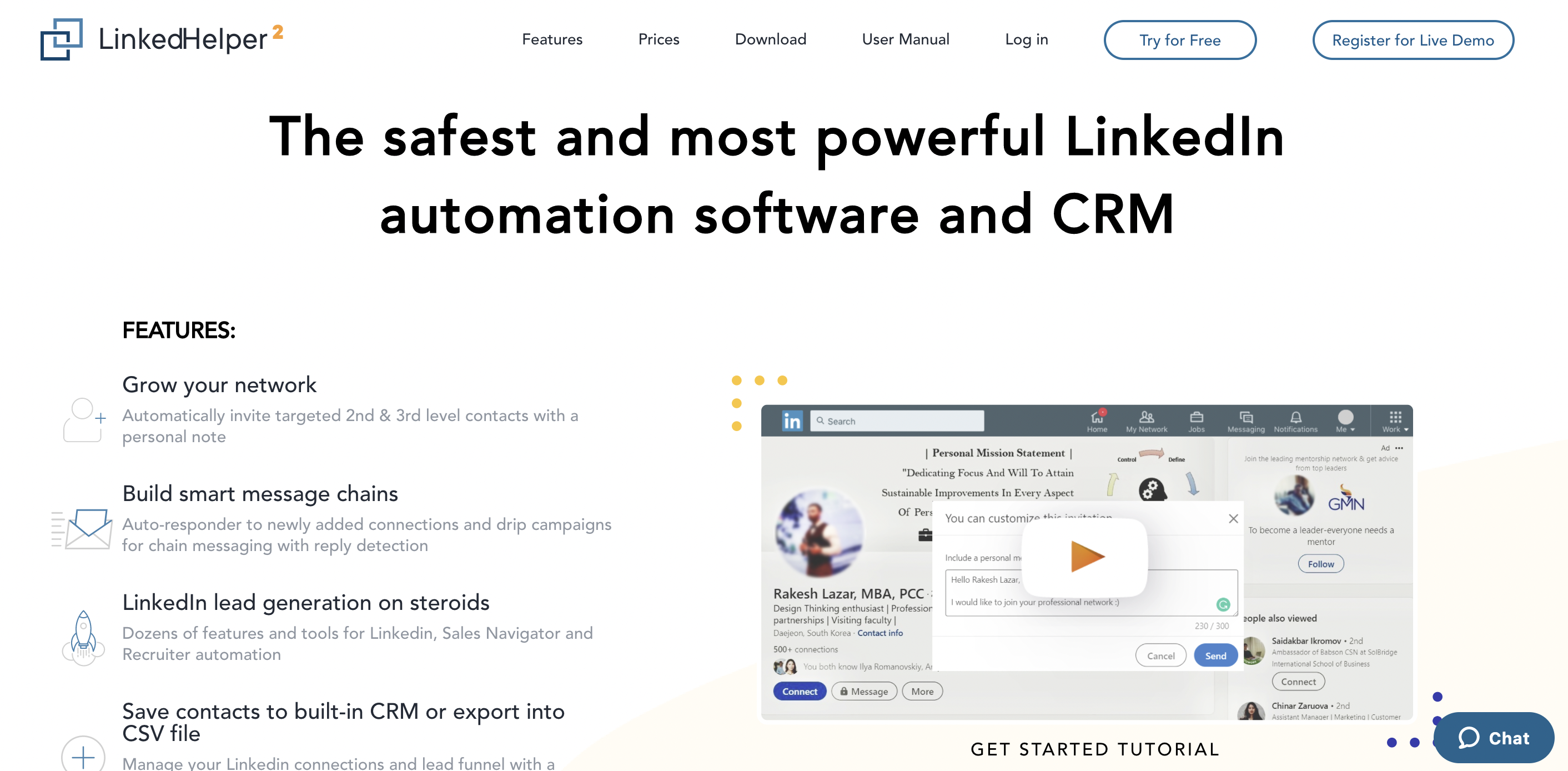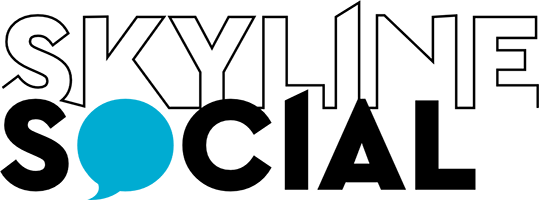A lot of business owners who start running Linkedin lead generation campaigns are not aware that Linkedin has weekly invitation limits.
If you reach these LinkedIn invitation limits, you won’t be able to invite any new connections.
This can severely limit how many leads you generate each day.
So, is there a solution?
YES!
You can use LinkedIn automation software such as Meet Alfred to easily go from 100 LinkedIn invites per week to sending over 100 LinkedIn invitations per DAY!
This can make a huge difference to the success of your LinkedIn campaign.
Keep reading to find out…
Please note: The information in this article is not financial advice and is for informational purposes only. Some of the products or services featured in this article may include affiliate links that compensate us, at no extra cost to you, if you decide to make a purchase. That being said, any affiliate links in this article are only from services or websites we have personally used and trust.
Quick Summary
Don’t have time to read the whole article? Here’s the main point:
The easiest way to send more than 100 LinkedIn invitations each week is to use the Meet Alfred LinkedIn automation software.
With Meet Alfred, you can:
Send up to 30 LinkedIn invites EACH DAY (for $39/month on the ‘personal’ plan)
Send up to 100 LinkedIn invites EACH DAY (for $69/month on the ‘business’ plan)
Overview of LinkedIn limitations
LinkedIn is often adding new features that limit how you can use your LinkedIn account, especially if you haven’t upgraded to a LinkedIn premium account.
One of the LinkedIn limitations is the introduction of LinkedIn weekly invitation limits.
What is the weekly LinkedIn invitation limit?
LinkedIn limits how many LinkedIn invitations you can send each week. The limit is currently set to 100 invites per week. If you try to send more than 100 LinkedIn invitations to new connections within one week, Linkedin will display a message that says “You’ve reached the weekly invitation limit” as seen below:
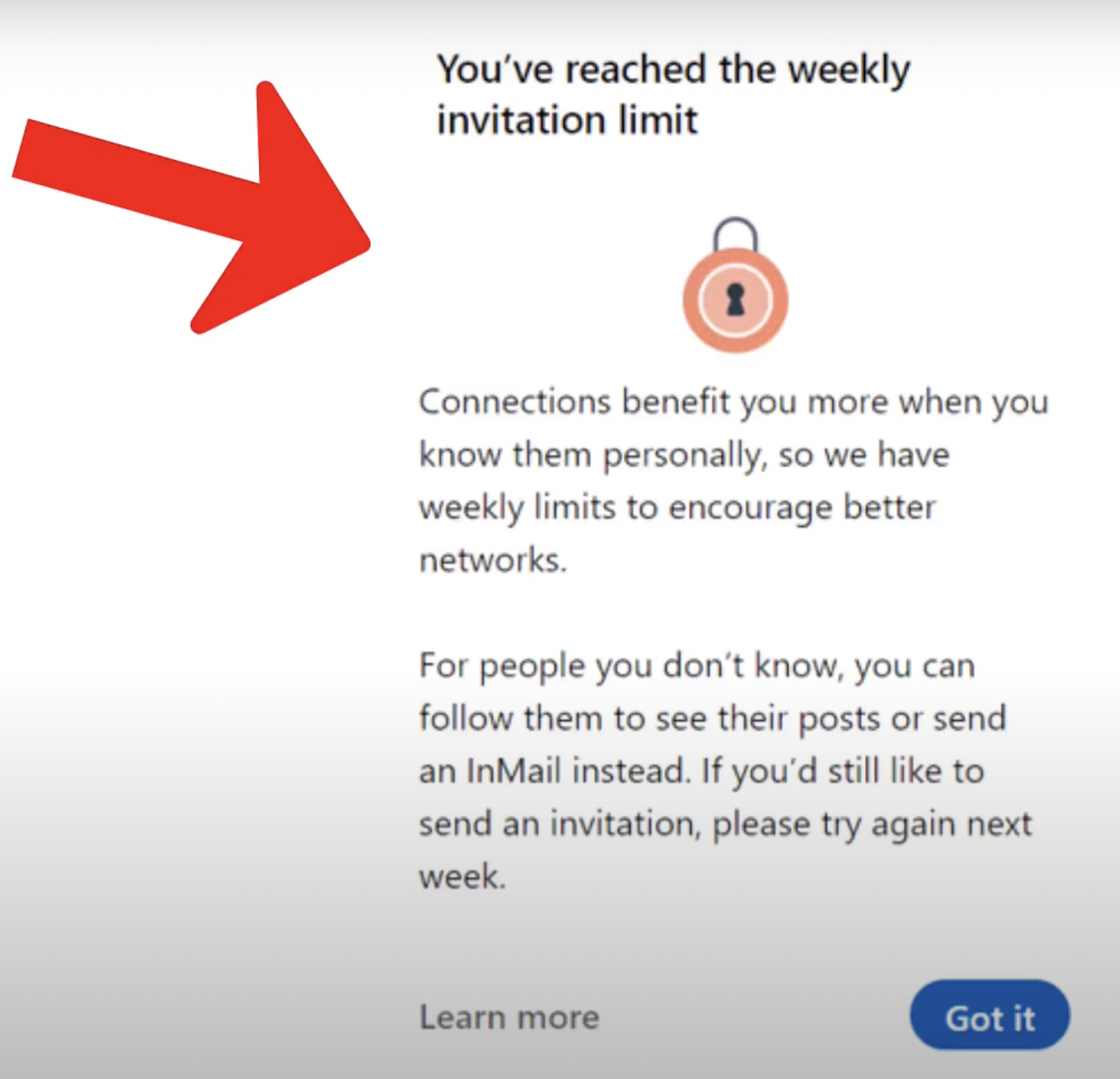
As you can see, LinkedIn is encouraging you to send less than 100 weekly LinkedIn invitations to “encourage better networks”.
They’re also tactfully trying to get you to send a LinkedIn InMail instead – which is something you’ll need a Linkedin premium account for.
Can you remove the LinkedIn weekly invite limit?
You can’t technically remove the LinkedIn weekly invite limit, but there are ways you can get around it and send more than 100 LinkedIn invites per week.
Here are the best ways to do this…
How to send over 100+ LinkedIn invites each week
To send more than 100 LinkedIn invites each week, you need to use LinkedIn automation tools that can bypass the weekly LinkedIn limits.
The two most popular Linkedin tools that can send more than 100 LinkedIn invites per week are Meet Alfred and Linked Helper 2.
How do these LinkedIn automation tools avoid LinkedIn weekly limits?
Meet Alfred Weekly Invitation Limits: If you sign up for any of the Meet Alfred packages (starting from $49/month), you can send 500 LinkedIn invitations per week. This is 5x more than what LinkedIn normally allows you to do!
LinkedIn Helper 2 Weekly Invitation Limits: If you sign up for the standard Linked Helper package ($15/month), you can send up to 240 LinkedIn invitations per week. This is double the amount you can normally send! The Pro Linked Helper package ($45/month) allows you to send unlimited weekly LinkedIn invitations to new connections!
Tip: Even though the Linked Helper 2 Pro package allows you to send unlimited weekly LinkedIn invitations, I don’t recommend doing that! To be extra safe, I recommend sending no more than 100 LinkedIn invites per day or 700 per week.
Using LinkedIn automation software such as Meet Alfred or Linked Helper 2 would be the easiest way to send over 100+ LinkedIn invitations each week. However, Salesflow, an alternative to Meet Alfred, can send 400 invites a month, so don’t limit yourself to only the above tools.
How does the LinkedIn software go over the weekly limits?
Both Linked Helper 2 and Meet Alfred go over the LinkedIn weekly limits by using code to bypass LinkedIn’s weekly limits.
Is it safe to go over the LinkedIn weekly limits?
Using Linked Helper 2 and Meet Alfred to go over the LinkedIn limits does come with risks, so it is not 100% safe. This is because it goes against LinkedIn’s rules.
For example, if you use the Linked Helper 2 feature to go over the LinkedIn weekly limits, you’ll see this warning:
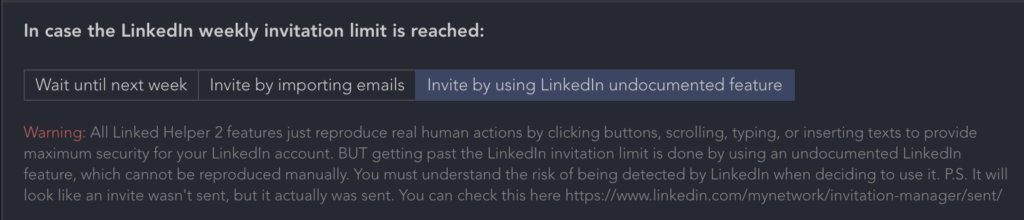
The warning says: “Warning: All Linked Helper 2 features just reproduce real human actions by clicking buttons, scrolling, typing, or inserting texts to provide maximum security for your LinkedIn account. BUT getting past the LinkedIn invitation limit is done by using an undocumented LinkedIn feature, which cannot be reproduced manually. You must understand the risk of being detected by LinkedIn when deciding to use it. P.S. It will look like an invite wasn’t sent, but it actually was sent.”
Has anyone been restricted from using this LinkedIn feature?
So far, no one I know has reported being restricted from going over the weekly LinkedIn invite limits. I personally go over the LinkedIn limits and haven’t had any problems for over a year now.
But to be extra safe, I don’t recommend sending more than 700+ weekly LinkedIn invites (even if the LinkedIn software allows you to).
If you send too many LinkedIn invites each week (e.g. 1,000 or more each week) it will increase the chances you get flagged as spam or breaking the LinkedIn rules.
Is there a safer way to send over 100+ LinkedIn invites?
Yes, LinkedIn allows you to send over 100+ LinkedIn invitations each week If you know the email address of the person you’re connecting to.
This is a safer way of going over the LinkedIn invite limits. But it’s still not 100% risk-free because you still need to use LinkedIn automation software to do this.
For this reason, I recommend using the easy method above.
But if you want to be extra safe, here’s how you can send over 100 LinkedIn invites using the contacts email address.
How to send 100+ invites with Linked Helper 2 and Snov.io
Another popular way to send more than 100+ invites a week is to use LinkedHelper 2 and Snov.io
Click here for a free Snov.io trial
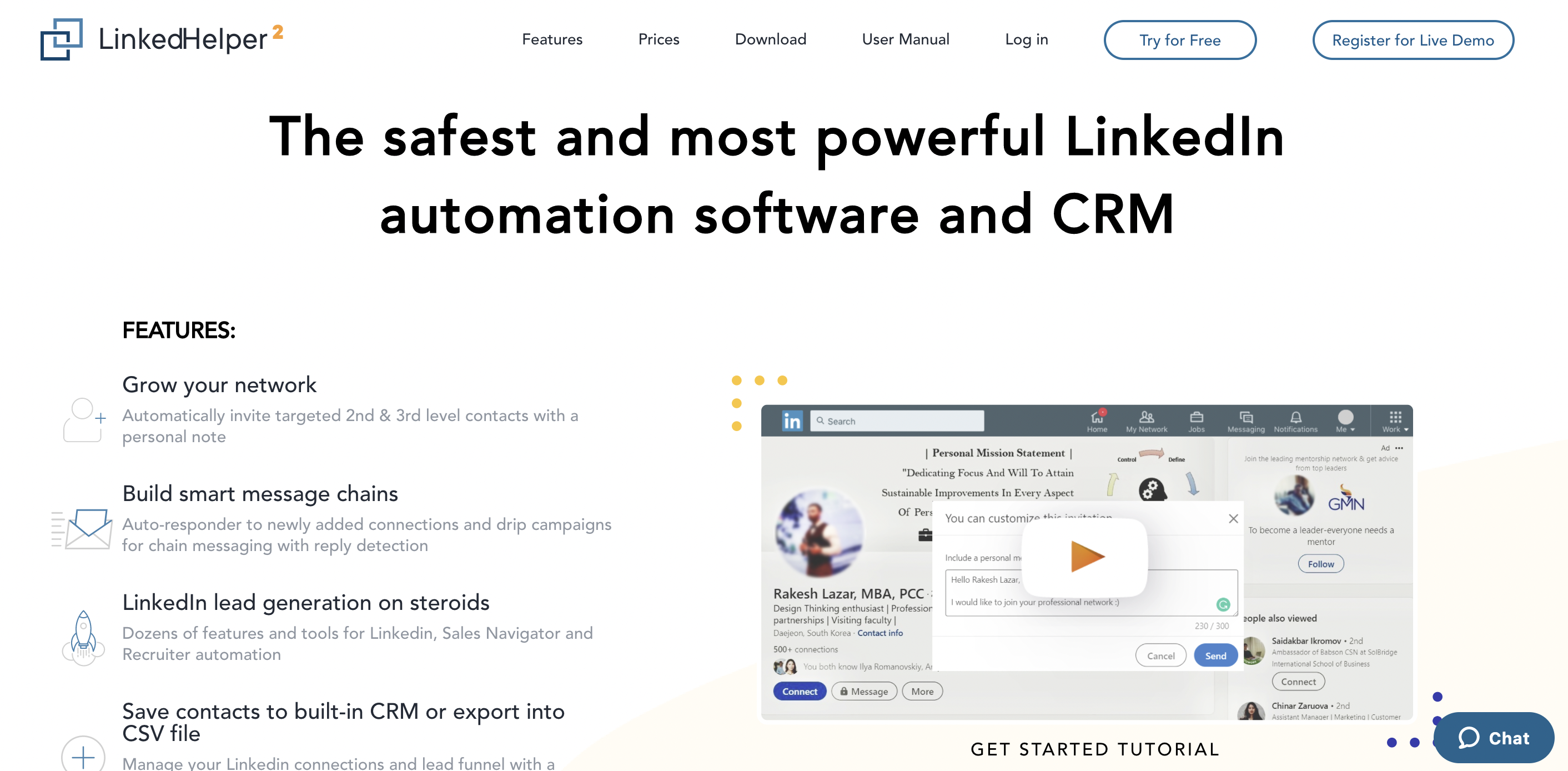
How does it work?
To see a step by step tutorial of how it works, you can watch the video I recorded here:
Are there any other Linked limits?
Yes apart from the weekly LinkedIn invitation limits, here are a few other LinkedIn limits to be aware of:
LinkedIn Messaging Limits: It’s recommended not to message more than 700 LinkedIn contacts each week.
LinkedIn Timing Limits: It’s recommended not to send new LinkedIn connections or send messages very quickly. It’s best to wait at least a minute or two between each step. This is so that LinkedIn doesn’t think you’re spamming people.
Lined Action Limits: It’s recommended not to take too many LinkedIn actions each week. For best results, it’s best to stay under 1,400 actions each week. Each time you send a LinkedIn connection request, send a LinkedIn message, post on your LinkedIn profile, and so on would be considered one action.
If you use LinkedIn automation tools such as Meet Alfred or Linked Helper 2, they will automatically limit your weekly actions for you.
Tip: Even if you don’t use any LinkedIn automation tools, your account can still get restricted if you go over any of the LinkedIn limits.
A warning about LinkedIn outreach
To generate B2B leads, many business owners hire B2B lead generation companies to help them reach out to potential clients on LinkedIn.
But before sending lots of LinkedIn invitations to potential clients, it’s important you:
- Don’t come across as spammy
- Get results from your LinkedIn outreach
And one of the biggest mistakes I see is that people use LinkedIn every day, but don’t get very good results.
Why?
It’s usually because of their LinkedIn strategy.
To learn the best lead gen strategy we use on LinkedIn (which can also be replicated on Facebook, Google or any other marketing channel) then click here to watch this video.
FAQs
LinkedIn’s connection limit is set to 30,000. LinkedIn does not let you have more than 30,000 LinkedIn 1st degree connections. If you reach this limit, it’s recommended you remove some older connections to make space for new ones.
Go to your sent invites connection screen here: https://www.linkedin.com/mynetwork/invitation-manager/sent to remove any pending invites. Please note: If you’re using LinkedIn automation software, most LinkedIn tools can do this step for you to save you time.
You can’t send more than 100 weekly LinkedIn connections if you follow LinkedIn’s official rules. However if you use LinkedIn automation tools, you can go over this weekly limit and send 50 to 100 LinkedIn invites each day.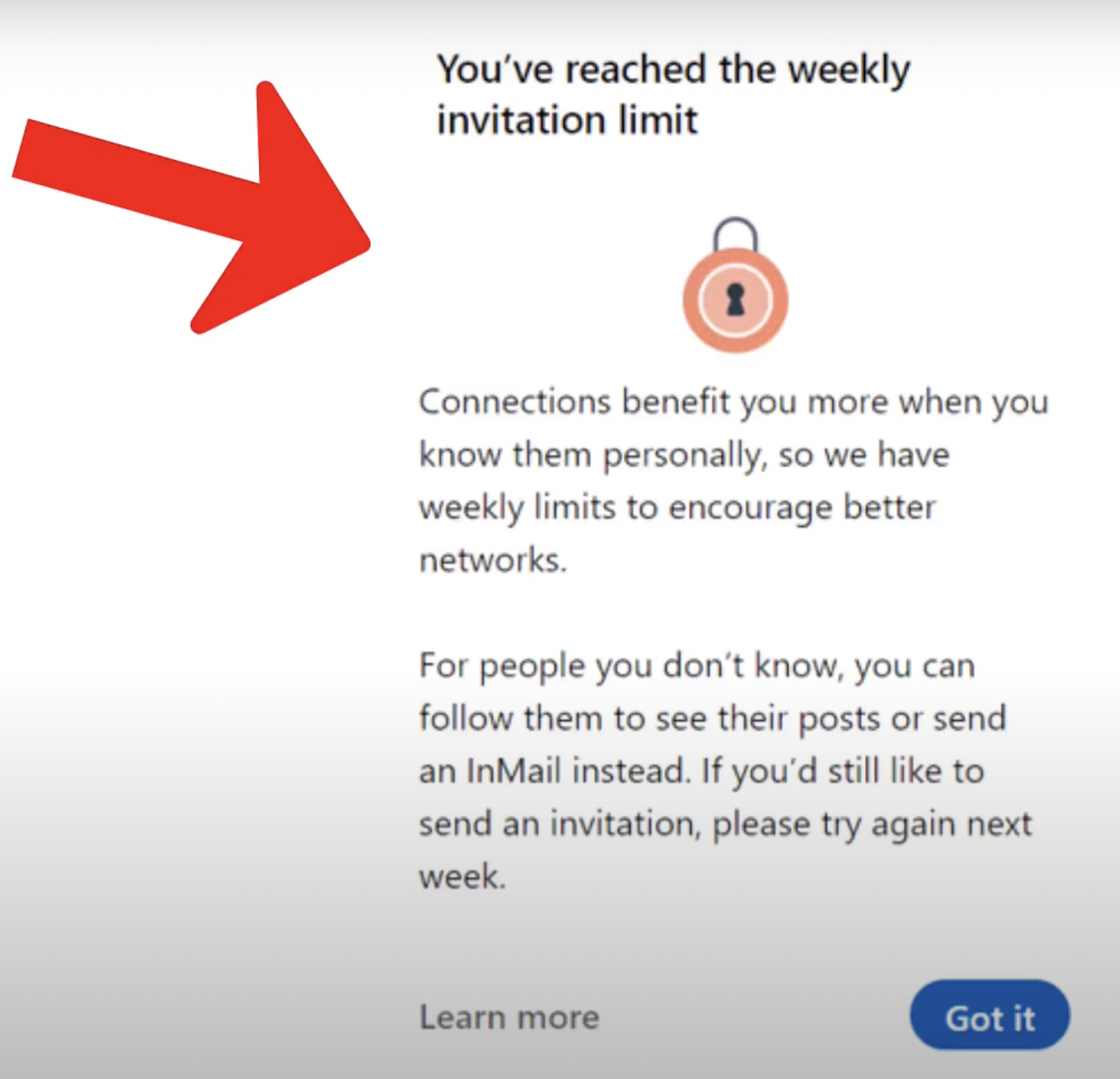
You need to connect to potential clients and then message them asking if they want to watch a short video that solves a problem they have. To learn how to do this in more detail, see step 4 of this video.
It’s recommended to have less than 1,500 LinkedIn pending invitations. Or, to be extra safe, have less than 1,000 LinkedIn pending invites.